Astra is the best-selling WordPress theme with more than 1 million installs worldwide. Even though Astra is incredibly popular, it might not be the best choice for every project.
Below you’ll find the best Astra alternatives, a collection of top-notch themes for any budget or website. These competitors offer similar features to Astra, with their own unique advantages.
Best Astra Theme Alternatives in 2022
Kadence Theme
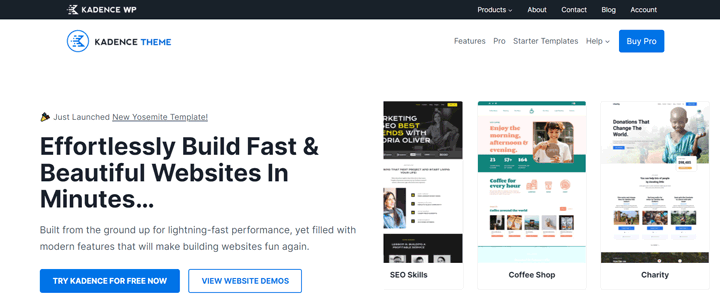
Kadence is one of the closest WordPress themes to Astra in terms of functionality and workflow. It’s got a similar header and footer builder, Woocommerce integration, and Learndash support.
Kadence also has a pre-built site library (like Astra). Astra has more importable demos but Kadence offers a good variety of high-quality starter sites that you can launch in just a few clicks.
Kadence is also the best free Astra theme alternative. The free version is full-featured enough for many production sites (not true of every theme on our list).
Kadence theme follows a freemium model (like Astra) and comes in both free and Pro flavors.
Kadence is especially good for LMS, Course or e-learning sites because is fully integrated with several popular LMS plugins like: Learndash, LifterLMS and TutorLMS. Compatible LMS plugins will automatically inherit theme styles which saves tons of development time up-front.
Kadence Theme Features (pro):
- Fast, page-speed optimized
- 100% Compatible with popular page builders
- LMS integration
- WooCommerce-ready
- Drag and drop Header / Footer builder
- Mega Menu
- Hook-based content insertion w/ custom conditions
- Sticky elements (optional)
Pricing: Kadence Pro starts at $59/year for unlimited sites. There’s also a lifetime plan that includes every Kadence plugin, including Kadence Blocks Pro and Kadence Cloud.
GeneratePress
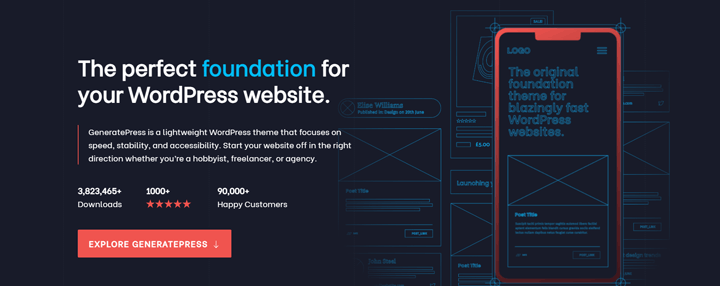
GeneratePress was one of the first hook-based themes to go mainstream and Astra’s development was clearly influenced by GeneratePress’s success. GeneratePress is a more beginner-friendly version of Genesis Framework and the most popular alternative to Astra Theme.
There are many similar features between the two themes. Common features include: flexible design, hook-based layout system, Gutenberg integration, demo sites, page-builder support and a freemium pricing model.
GeneratePress also has similar front-end customization from the WordPress customizer menu with live-preview and global settings. Control your blog layout, typography and theme colors.
With GeneratePress premium, you’ll also get per-page layout controls. For example, you can easily remove the header to create a squeeze page or landing page.
But there are differences too. Astra is a bit easier for beginners, includes a mega-menu, has a better free version and larger site library. GeneratePress’s free version is a little too limiting for non-coders.
What GeneratePress does better than Astra?
There are a few areas where GeneratePress excels compared to Astra.
- Site builder features: GeneratePress Premium includes full hybrid site-building features. It integrates with Generateblocks (free) and allows you to built content sections or even entire templates with Gutenberg blocks. You can then inject them anywhere on your site.
- Speed: In our head-to-head comparison, both GeneratePress and Astra are lightweight and fast loading themes, but GeneratePress got the edge with slightly faster load times.
- Support: GeneratePress’s support forum is one of the best in the business. The team will even write custom PHP and CSS code for you if needed.
GeneratePress (premium) Features:
- One of the fastest themes available
- Incredibly flexible
- Per-page template control
- Gutenberg integration, including block-based hook module
- Full-site editing (the GeneratePress way)
- Lifetime license available
- Page-builder ready
- Incredible support (active forum and devs will even write code snippets for you).
Pricing: 1-year license is $59 for 500 sites. Lifetime licenses (I own one) are $249 for up to 500 websites.
Also Read: Astra vs. GeneratePress vs. Blocksy
Blocksy
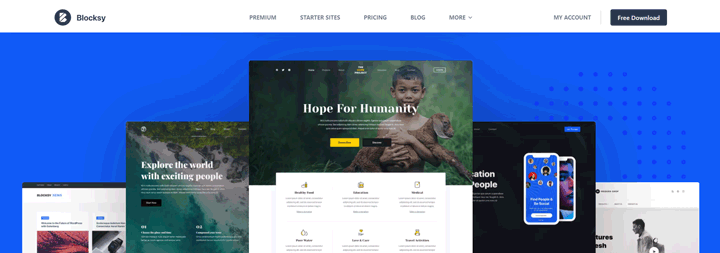
Blocksy hasn’t been around as long as Astra, bit it’s still one of the best Astra theme alternatives. That’s because Blocksy combines the best elements of themes like Astra and GeneratePress, wraps them in an intuitive UI and adds some bonus features for good measure.
If I was building a new site from scratch today I would strongly consider Blocksy. It’s so modular and intuitive, Blocksy is perfect for almost any site.
Blocksy’s unique advantage is the drag and drop editor that lets you visually rearrange site components exactly where you want them. It’s a full-fledged theme builder without the weight of something like Elementor Pro.
Like Astra, Blocksy has a hook-system that lets you inject content almost anywhere in your theme. You can control these with custom conditions to limit your hooks to specific categories, user roles, post types or even individual pages.
And Blocksy is block-first (hence the name) so you can insert any Gutenberg block(s) into these custom hooks.
You also get a block-based header & footer builder, advanced menu (mega menu), language switcher, slide-out panel and white-label ability (Astra offers most of these).
But Blocksy has some completely original features too. There’s custom (unlimited) sidebars, Adobe Typkit support and locally-hosted Google fonts (for speed).
The base version of Blocksy is no slouch. In fact, it’s got more features than Astra’s free theme. Heck, it’s one of the best free themes you can get. Most users won’t even need to upgrade to Pro.
One Blocksy feature you won’t find in the free version of most other Astra alternatives is the page layouts builder which lets you easily control every element of your post and archive templates with a few clicks. It has live-preview too which is great.
How Blocksy compares to Astra
Blocksy has a bunch of unique features that Astra simply can’t match (and some that are very similar).
Here are my favorite Blocksy selling points:
- The free version is Amazing: You will not find a better free theme than Blocksy. It has so many features and customizer controls it should only be compared to Pro themes.
- One-click Design: Unlike Astra which still requires CSS for a truly custom look, Blocksy has multiple prebuilt designs for things like page heroes and blog templates. This makes it easy for beginners to build professional-looking sites.
- Better typography: Blocksy supports Google Fonts, Adobe Fonts and custom fonts without requiring a separate plugin. It can even host Google Fonts locally for GDPR compatibility and faster load times.
- More layout control: Blocksy lets you reconfigure entire post templates, and even build custom layouts for custom post types.
As you can see, there are a lot of advantages of Blocksy vs. Astra. For its part, Astra does hold the edge in a couple categories.
First, Astra has faster page load times and GTMetrix scores. Secondly, because there are fewer customization options, Astra is actually easier to use for beginners.
And thirdly, Astra’s site library is the best in the business, with more than 120 different templates available (free + pro).
Blocksy Features (including Pro)
Blocksy’s complete set of features is almost too long to list. Here are the highlights:
OceanWP
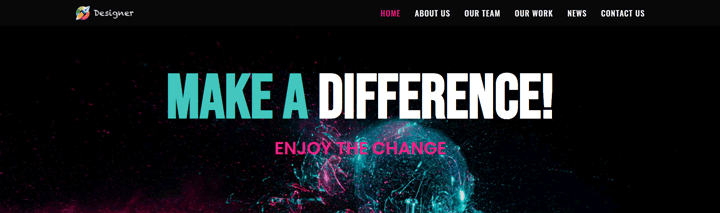
OceanWP is solid Astra alternative, and includes a header builder, sticky navigation, white-labelling and global layouts & colors. But then OceanWP kicks it up a notch with custom Elementor widgets and deep advanced ecommerce features with its WooCommerce integration.
The free core version also has some features that Astra’s free version lacks, including unlimited custom sidebars and sticky elements. These available as free plugin extensions to the base theme.
Like Astra, OceanWP comes with a starter site library of pre-built demo sites and many of the designs are quite good. Some templates are pro-only, but many are available for free.
The free template collection is more limited and tends towards simpler designs (but good quality). You’ll find a suitable template for nearly any type of WordPress site.
Currently the starter sites are available in only two builders: Elementor or Gutenberg (most are Elementor).
How OceanWP Compares to Astra
OceanWP actually contains even more features than Astra. This is especially noticeable in the core theme, which has several free extensions available. OceanWP’s free extensions include sticky navigation and a posts slider, which Astra only offers in the premium version.

OceanWP also has feautres that Astra doesn’t offer at all, such as social sharing widgets and theme-specific Elementor widgets.
OceanWP’s Woocommerce functionality is similar to Astra, and both are excellent choices for e-commerce websites.
Amazingly, OceanWP has even more 5-star reviews than Astra, despite having over 400,000 fewer installs.
Who should choose OceanWP? OceanWP is a great fit if you prefer building with Elementor, especially if you have Elementor Pro. It’s also a good choice for simple WooCommerce sites. Finally, if you don’t want to buy pro theme, OceanWP’s free version is above-average.
Pricing: OceanWP starts at $43/yr for a 3-site license. A lifetime subscription is available as well, but the agency version (50 sites) is quite expensive at $580. Brainstorm Force gives you their entire plugin bundle plus Astra Pro for around the same cost.
Genesis Framework
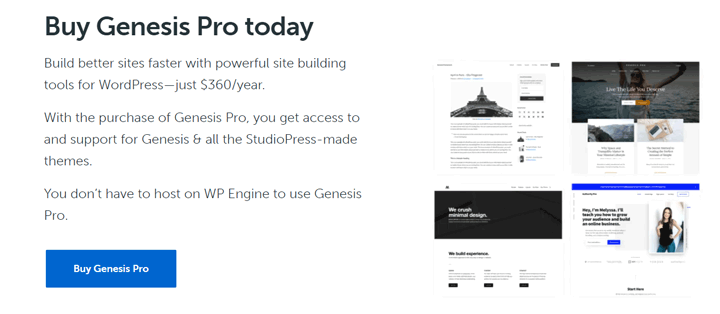
Genesis framework has been around longer than Astra and is immensely popular. Genesis was the first mainstream theme to make extensive use of a hook system. It also popularized the concept of child themes.
There are several key features that separate Genesis from Astra:
- Community: Genesis has a massive community of developers that use and teach it. There are dozens of code-based tutorials for customizing Genesis and even entire tutorial sites dedicated to it.
- Theme Library: Genesis has hundreds of available child themes, including dozens that are included with
- Genesis Pro: This is an optional upgrade, but one that unlocks incredible power. It includes Genesis Custom Blocks Pro which allows you to easily build custom Gutenberg blocks for your website. You also get dozens of professionally designed child themes
How Astra compares to Genesis
Genesis is still very much geared towards developers, and is much less beginner friendly than Astra. Instead, Genesis prioritizes power and flexibility over ease-of-use.
So where Astra has robust customization options and user-friendly tools like the visual header designer, Genesis does not. Instead, Genesis has to be customized with PHP, CSS, or 3rd-party plugins (of which there are several).
For professional developers and enterprise websites, Genesis is often the better choice. But if you’re a non-coder and/or building websites on your own, Astra is the better option.
On the plus side, Genesis Framework is now available completely free. Instead, Studiopress is monetizing it through the Genesis Pro bundle, which adds significant functionality.
Pricing: Genesis Framework is free, and the Genesis Pro suite costs $360/year. There is no lifetime plan available.
Avada
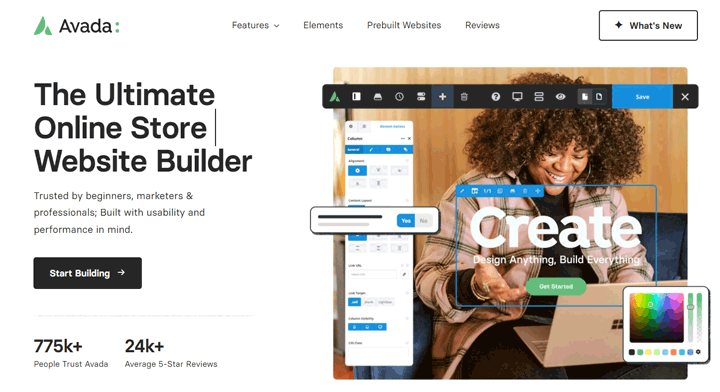
Avada is the bestselling theme of All time in the Themeforest repository. Avada’s 700k sales are undoubtedly higher than sales of Astra pro, making it the most popular premium WordPress theme.
What makes Avada special is the sheer level of customization that is available. This is all made possible by the Themefusion builder, a custom page builder (and theme builder) around which Avada is built.
This makes it possible to visually design every aspect of your site, from headers and footers to sidebars, page templates and custom category archives. You won’t need a separate plugin like Elementor Pro, it’s all included in Avada.
Avada speed
Of course all this functionality comes at a cost, and the theme is heavier than Astra and its competitors. Fortunately, Avada ships with a complete optimization module that lets you build blazing sites, despite the weight of the theme.
Included optimization Modules:
- Critical CSS generation (usually requires a paid plugin like WP-Rocket)
- Script optimization
- Font optimization
- Preload and lazyload images
- Disable unused features
Avada starter templates
Avada comes with 86+ prebuilt demo sites for a wide variety of WordPress websites. Overall the quality of these designs is quite good, definitely notch above the free Astra templates.
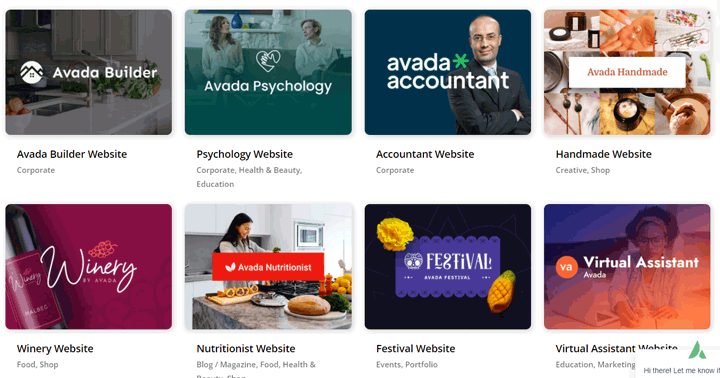
How Astra compares to Avada
Both Astra and Avada are highly flexible, user-friendly themes. But that’s where the similarities end.
Astra uses the WordPresss customizer for controlling design and layout, and adds additional functionality through its premium modules. Avada, by contrast, has its own proprietary design system and uses its own Themefusion builder for layout.
This makes Avada potentially more powerful, but there’s a steeper learning curve when it comes to designing a site from scratch.
Pricing: Avada costs $60 per single WordPress website license, there is no multi-site license or lifetime licenses available.
Conclusion & Recommendations
The Astra theme alternatives mentioned above are all excellent WordPress themes in their own right. It’s honestly hard to go wrong with any of them.
While many of these themes offer similar features, there are significant differences between them. This means the ‘right theme’ will depend on the type of site your building, level of experience, and specific features you need.
Best Astra alternatives:
- GeneratePress – If you want the fastest theme with full site editing capabilities and deep Gutenberg integration, GeneratePress is the best, hands-down. You’ll need some CSS skills to make it look fully custom though, even with the premium version.
- Kadence – Kadence Theme is a great middle ground between Astra and Blocksy. It has more features than Astra and the core theme has much more functionality, while retaining fast page load speeds.
- Blocksy – Blocksy is completely loaded with features, but still accessible for even novice website builders. Blocksy gives you more one-clock styling and layout controls than any other theme on on our list, and makes it easy to build polished, modern websites.
Read next:

