Advanced Custom Fields (ACF) is a legendary plugin the WordPress community. It has been around nearly as long as WordPress itself, and allows site owners to add dozens of custom field types and dynamic data to their sites.
But with so many alternatives popping up, ACF might not be the best solution for your project.
So let’s look at some of the top Advanced Custom Fields alternatives (including my recommended picks).
The best ACF Alternatives (free & paid)
Here you’ll find my favorite custom fields plugins. Many of these are completely free. Others are paid plugins, but they offer far more functionality than ACF out of the box, or are easier to use for non-coders.
They’re ordered by approximate awesomeness.
1. JetEngine / Crocoblock Suite (pro)
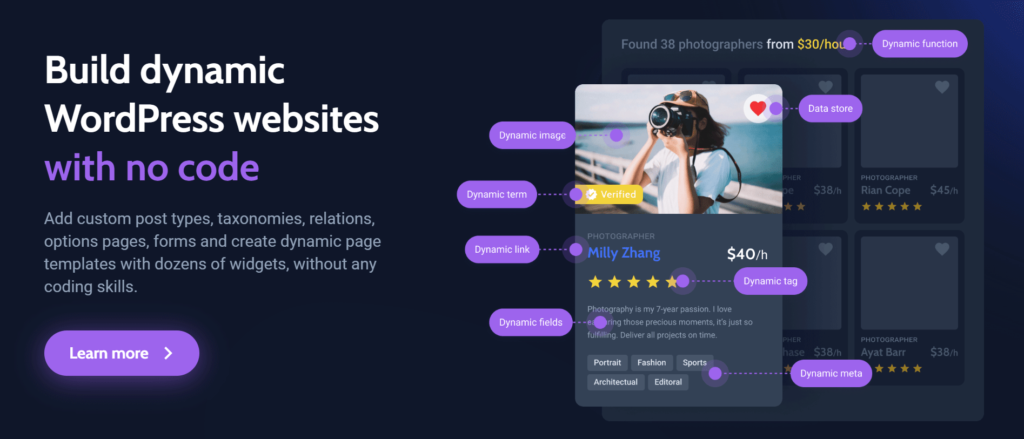
JetEngine is one piece of the Crocoblock plugin suite, but it’s got tons of functionality built in. Right out of the box it lets you create custom fields, custom taxonomies, and custom post types using a beginner-friendly interface.
Even better, JetEngine works perfectly with Elementor and Gutenberg which makes it easy to actually display your dynamic content on the front end.
When combined with other Crocoblock plugins such as JetSmart Filters or JetReviews, you can build incredibly complex dynamic websites with literally zero-code. Try doing that with just ACF.
Using Crocoblock you can easily build booking engines like Airbnb, directory sites like G2, or community-driven review sites. Your creativity is the only limit.
Check out Crocoblock’s own demos here, here and here.
2. Toolset
Like Crocoblock, Toolset is an all-in-one suite of plugins that provides everything you need to create & display custom fields and dynamic data in your website.
What is Toolset?
Toolset is actually composed of 5 different plugins that can be installed and used separately.
- Toolset Types – Create and organize custom fields, custom post types and custom taxonomies. It’s like ACF on steroids
- Toolset Blocks – Create custom frontend views and templates for your dynamic data (such as custom fields). Build visually with a powerful Gutenberg block kit.
- Toolset Forms – Accept front-end input from your visitors. Then store, filter or display that data any way you like.
- Toolset Access – Manage user roles, define new ones, and control exactly how (and what) your users can access on your site. Build membership sites, lock content, and more.
- Toolset Maps – Add interactive maps to your site that can be populated with data from your custom fields.
The primary difference between Toolset and Crocoblock is that the Toolset is built from the ground up to be a block-based tool. It is 100% Gutenberg-ready and the most capable block-based plugin in this list.
Crocoblock is primarily built around Elementor, with Gutenberg support added as a secondary option. But Crocoblock’s included blocks are not as robust or easy to use as Toolset’s.
Toolset vs. ACF
Toolset has all the core functionality of Advanced Custom Fields with more than 15 field types including groups, repeaters, color pickers, text, numbers, links and more.
But that’s just the beginning. Toolset makes it easy to build beautiful templates to display your field data on the front-end of your site.
What you can do with Toolset (examples):
- Create a custom CTA that is populated with custom fields from that post
- Create custom views to sort and filter posts by custom field values
- Create an archive template that includes custom field values (think AirBnB listings)
- Accept user input from forms and store that data in custom fields.
3. Pods (free)

Pods is my favorite free alternative to ACF, because it’s the only that isn’t built solely for skilled PHP developers.
Pods does everything the free version of ACF can do, plus it also handles custom post types and custom taxonomy creation.
Pods Capabilities:
And the latest roadmap is tackling features from ACF Pro too. For example, Pods recently added support for a Gutenberg Block API (much like ACF Pro) as well as basic repeater fields (working towards full ACF-style repeaters down the road).
Pods is compatible with popular page builders like Beaver Builder, Oxygen, Bricks and Elementor Pro, so displaying your custom fields is easy even for non-coders.
There’s also a shortcode-based templating engine that lets you build simple loops, if/else logic and other cool stuff with just HTML (no PHP needed).
If Pods has a weakness, it’s the documentation. Frankly it’s a mess, and many of the articles are outdated, fragmented, or impossible to find by browsing the site.
That said, the core functionality is easy to use without consulting the docs and the UI is well-designed. If your plugin budget is $0, Pods is a great choice.
4. Custom Field Suite

Custom Fields Suite is a lightweight alternative to ACF. It’s lean, it’s mean, and if it gives you most of the basic field types you need to get started.
It comes with only 14 fields, but it’s the ones you want.
Fields include:
- Repeater
- Relationship
- Tab/group
- Date
- WYSIWYG
- and all the basic field types you’d expect
The downside is that there’s no shortcode to display custom field values on the front end, so you’ll either need to use PHP (the documentation provides example snippets) or you can use a page builder.
You can even display custom fields with Gutenberg blocks if you like (no code required).
5. Metabox.io
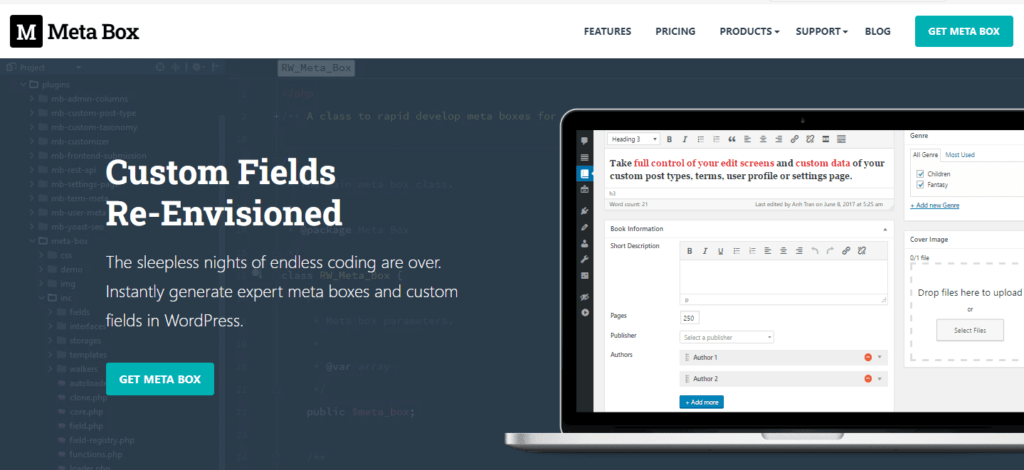
Metabox is a freemium custom fields plugin much like ACF, but it’s perhaps even mores suited to developers.
In fact, the free version doesn’t even have a drag-and-drop UI for creating custom fields. You either have to generate the PHP using Metabox’s free generator, or you can buy the Metabox Builder extension.
Metabox vs. ACF
Compared to Advance Custom Fields, I find Metabox’s free version less-capable that ACF’s free plugin. Free ACF features like groups, the visual admin UI and plugin integrations are actually paid extensions in Metabox.
Pricing for the pro versions of each is about the same, but Metabox does have one advantage here. They offer a lifetime plan for both personal ($299) and Agency ($699) licenses. ACF did away with their lifetime offering a while back.
One other notable advantage of Metabox is it lets you store your custom fields in a separate database table rather than WordPress Post Meta table like ACF does.
You can accomplish the same thing in ACF by adding the Custom Database Tables plugin from Hookturn, but out of the box Metabox is more performant.
Which ACF Alternative to choose?
With so many different custom fields plugins to choose from, it can be daunting to choose the right one for you project.
Here are some simple questions you can ask yourself to make the decision simpler.
What features do you need?
Start with the needs of your project. If all you need is some basic custom field types and an easy way to display them on the front-end (shortcode or page-builder compatibility) then you can go with a simpler tool.
The free version of ACF, Pods, or even Custom Fields Suite should be perfect for you.
If, on the other hand, you need custom taxonomies, post types, or more advanced field types then lean towards something like Pods, Toolset or Crocoblock.
How will you use/display custom field values
Each plugin is suited to different display methods, and figuring out how you want to display the fields will make the choice easy.
Custom PHP
If you’re a developer and plan to hand-code templates or custom blocks, lean towards the developer-friendly solutions like ACF, ACF Pro, Pods or Metabox.
Crocoblock is actually the worst option here, because their developer documentation is quite minimal. It’s designed for non-coders.
Shortcodes / Gutenberg
Toolset is the best choice for Gutenberg-first design because it ships with a complete suite of Gutenberg blocks that make it easy to display all your dynamic content on the front-end.
Crocoblock is also a decent option here, and it too comes with Gutenberg blocks built-in.
There are also 3rd-party block libraries like Kadence Blocks (pro), Stackable (pro), or GenerateBlocks (free) which make it easy to query and display custom field data from plugins like Pods, Metabox or ACF.
Page Builder
Page builders are still the best no-code option to display and query custom fields. In most cases, you’ll need the pro version of popular builders like: Elementor, Beaver Builder, Oxygen, Bricks, or Divi.
But once you’ve got a builder you like, the world is your oyster because you can choose literally any plugin on this list and it will work well.
However a few stand out from the crowd. In my opinion, the best custom field plugins for page builders are:
- Pods
- Crocoblock (Elementor only)
- Advanced Custom Fields (free or pro)

