There are lots of ways to learn WordPress. Sure, Youtube is a goldmine (if you know where to look) and hands-on-tinkering is great… but nothing beats books as a go-to resource.
I’ve included my favorite WordPress books that have helped me on my own WordPress journey. With the help of the WordPress community, I’ve also added other recommendations to compile the ultimate list of the Best WordPress Books for all skill levels.
WordPress the Missing Manual (3rd Edition)
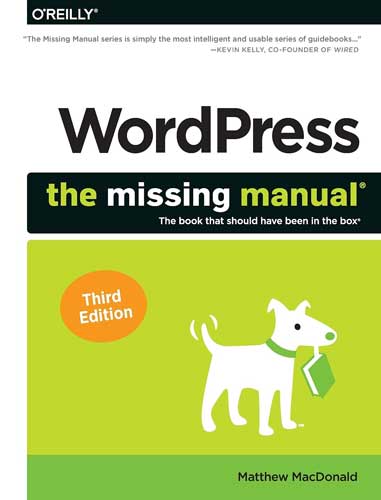
- Published: 2020
- For: Beginner to intermediate. Non-coders
WordPress the Missing Manual has been one of my go-to references since the first edition launched in 2012.
Now on its 3rd-edition, this book is the perfect companion to take you from a novice to intermediate WordPress user. It starts with the very basics and moves into more advanced (but practical) concepts like design, content creation, an theme customization.
It also touches on important topics like core plugins, traffic generation and Search Engine Optimization (SEO)
Topics Covered:
- Hosting – How to launch a WordPress site live on the internet
- Installing WordPress
- Local Hosting – Test and experiment with WordPress for free on your own computer
- Content – Learn about posts, pages, and how to create and organize content
- Block Editor – Working with Gutenberg blocks to level-up your content
- Media – How to use an import various media types like pictures & video
- Themes – Choosing and customizing WordPress themes
- Comments – How to use the WordPress commenting system to build community
- Advanced Topics – Caching, performance, backups, and e-commerce
If you’re going to buy just one book on WordPress, this is the one.
WordPress For Dummies
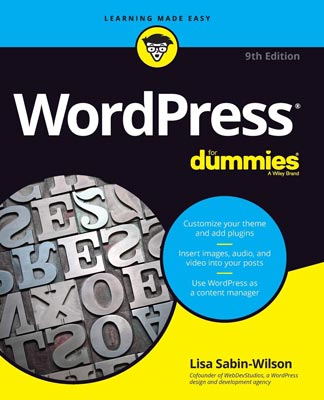
- Published: 2021
- For: Beginner-intermediate
Lisa Sabin-Wilson is the co-founder of WebDev studios, one of the most successful WordPress-centric agencies around. So when she writes a book, you should pay attention.
WordPress for Dummies is a great all-in-one reference for anyone who wants to learn WordPress quickly. This is doubly true if you like the visual style and quick-tip format of the for dummies series.
She actually has authored two different books on WordPress, but this one is the most recently updated, and includes a whole section on working with the Gutenberg block editor.
This book is accessible for beginners, but provides a framework that will let you approach WordPress as a professional would.
It focuses on best-practices, maintainability and scalability. It’s an excellent foundation to start from.
Topics Covered:
- Capabilities: What you can build with WordPress
- Basics: Core functionality of WordPress
- Dashboard: deep-dive in into the dashboard settings & configuratoin
- Content: Creating, managing, organizing and scheduling content
- Media: Using audio, video & images
- Plugins: How to find, select and use plugins
- Themes: Choosing and installing themes
- Theme customization: Customize your theme beyond point-and-click
- Child Themes: How to use child themes for advanced customization
Professional WordPress (3rd-edition)
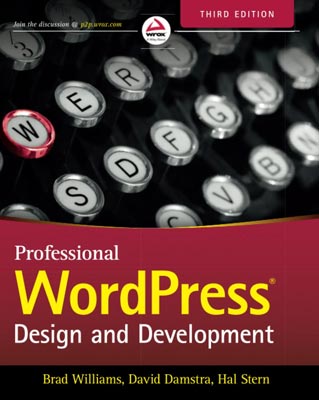
- Published: 2015
- For: Devs looking to learn WordPress/PHP
Professional WordPress Design & Development (now in its 3rd edition) is still a must-read for anyone looking to peer under the hood of WordPress.
Instead of focusing on the no-code UI of WordPress, this book looks behind the scenes at core WordPress functions and features.
You’ll conquer concepts such as: templates, themes, custom post types, the loop, custom fields, taxonomies, and more.
The only caveat is this book is overdue for an update (released in 2015) and doesn’t include recent sea changes like block-based themes and the integration of React in the WordPress core. Nevertheless, it’s a great introduction for anyone who wants to customize WordPress using PHP.
Topics Covered:
- The Core: Structure and functionality of the WordPress corse
- Codex: Learn how to navigate the official WordPress codex, an incredible resource to learn about WordPress functions, hooks and filter.
- The Loop: ‘The Loop’ is used on almost every page or post on your site. Learn how harness it’s power for yourself.
- Database: How to safely interact with the WP Database class, authenticate and sanitize data
- Custom data types: Custom post types, taxonomies and meta fields
- Plugin Development: Plugin structure and how to develop simple plugins
- Theme Development: Template hierarchy and how to build custom themes from scratch (or boilerplate)
- Multisite: Run multiple WordPress sites from a single database
- Security: Hardening WordPress and best-practices to ship vulnerability-free code.
WordPress for Beginners 2022
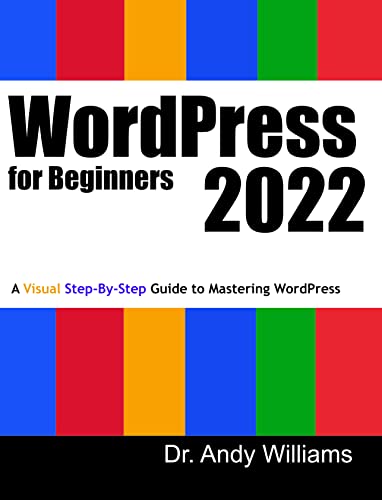
- Published: 2022
- For: Beginners
WordPress for Beginners 2022 is the latest installment in this popular series by Dr. Andy Williams. It takes a beginner-first approach and is targeted specifically to non-coder WordPress beginners.
You’ll be guided through the most important (and challenging) parts of the WordPress learning curve, including hosting and installation, connecting a domain, the WordPress dashboard, and publishing content.
This book also hits topics that others skip, such as: navigation menus, widgets, analytics, and practically plugin stacks for specific types of websites.
Topics Covered:
- Hosting
- Installation
- Themes & plugins
- Comments
- Pages, Posts, and Taxonomies
- The Media Library
- SEO & Analytics
- Navigation Menus & Widgets
Mastering WooCommerce 4
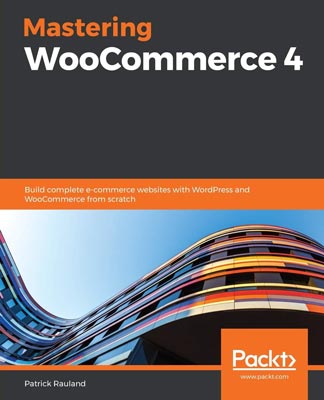
- Published: 2020
- For: Non-coders using WooCommerce
Despite an uptick in recent competition, WooCommerce is still the dominant plugin for building e-commerce shops with WordPress. And it’s for good reason; WooCommerce is insanely powerful and can be used for everything from dropshipping to digital products, affiliate websites, Etsy clones and more.
But WooCommerce is also incredibly complex, with a steeper learning curve than WordPress itself. Fortunately, Mastering WooCommerce is here to guide you on your journey, and make launching your first (or 5th) store as painless as possible.
Topics Covered:
- Products & Attributes
- Sorting and Filtering
- Product Templates
- Point of Sale (POS) solutions
- Fulfillment solutions & Dropshipping
- Product templates & customization
- Speed & performance
- Extending & customizing WooCommerce
Professional WordPress Plugin Development
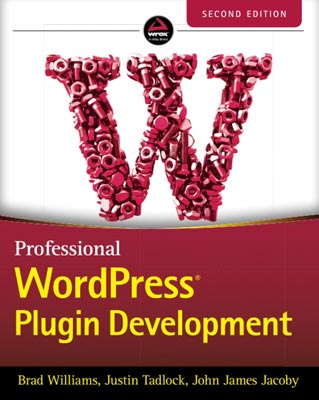
- Published: 2020
- For: WordPress Developers (seasoned or aspiring)
Professional WordPress Plugin Development by Brad Williams and Justin Tadlock (of WPTavern) is the definitive guide for aspiring plugin developers.
Whether you’re a seasoned dev moving to WordPress or a novice coder just getting started with PHP, this is the book for you.
It covers best practices, design patterns, and plugin structure. There are also practical real-world examples for common functionality like creating custom post types, interacting with the database and more.
Topics Covered:
- Plugin Best Practices – Structure, naming conventions and other best practices to follow
- Plugin Settings – Working with the WordPress settings API to create interactive settings pages for your plugin
- Security – Best-practices to access, store and sanitize data
- Hooks & Filters – Interacting with WordPress hooks & filters to add or customize WordPress functionality
- JavaScript – How to enqueue, localize and optimize your bundled JavaScript
- Gutenberg – Build custom blocks from scratch or using block generators
- Content – Working with custom post types, taxonomies and custom fields
- Users – User metadata, roles, and capabilities
- Chron – Schedule and automate repetitive tasks
- Rest API – Push the limits of WordPress as a CMS and use it as a backend
- Debugging – How to efficiently debug and catch errors
- and more…
WordPress Plugin Development Cookbook

- Published: 2022
- For: New-ish Developers
This is one of my absolute favorites and has been an incredible resource as I continue to improve my skills as a WordPress developer.
The best part about this book is you learn by doing. It’s not theoretical. You’ll create real, working plugins from scratch (complete with code examples).
And though the topics covered eventually get quite complex, Yannick never makes it feel overwhelming. You add features progressively, learning one bite-sized concept at a time. It’s the perfect level of challenge that keeps you interested without ever feeling stuck or lost.
Topics Covered:
- Development Environment – How to configure a pro-level WordPress dev environment for free on your own computer
- Core WordPress Functions – Learn about hooks, filters and shortcodes
- Admin Pages – Build administration pages for you plugin
- Options – How to save, retrieve and modify options from the database
- Custom Post Types – How to create and use custom post types
- Custom Fields
- Block Editor – Extend the block editor and create custom blocks
- Widgets – How to use the Widgets API and create your own
- Leveraging Javascript – How to use JS, AJAX and JQuery in your plugins
- External Data – How to fetch, cache, and schedule 3rd-party data sources
You might also Like
Here are some more of “best books” articles:


Awesome blog! Is your theme custom made or did you download it from somewhere? A theme like yours with a few simple adjustements would really make my blog jump out. Please let me know where you got your design. Bless you
It’s just a customized version of GeneratePress