When you’re first starting out, WordPress can seem quite intimidating. Whether you’re coming from another CMS or a true first-timer, there is definitely a learning curve that you must overcome to launch your first WordPress site.
So how long does it take to learn WordPress, really? And is it even worth the effort?
First off, let me assure you that learning WordPress is absolutely worth the effort. And once you overcome that initial effort of learning to do things ‘the WordPress way’, the rest of your journey will hardly feel like work at all.
But before we get started, there’s one thing you must understand…
You can never know everything about WordPress
WordPress is a massive ecosystem that is constantly evolving. There are dozens of plugins and themes added to the repository every single day. New versions of the WordPress Core are released frequently, with new functionality and code under the hood.
So it’s important not to feel overwhelmed or to believe that you need to “learn everything”.
Instead, the goal is to learn:
- The essentials of how WordPress works
- How to host and manage WordPress yourself
- How to select the tools (themes & plugins) you need to build that site you want
Because in the end you’re after a result (a website). That’s all that matters. And what’s great about WordPress is that you can use it in a way that works for you. It’s flexible. And that’s a huge part of why it’s been so successful over the past decade.
How long will it take to Learn WordPress?
There area multiple learning paths for WordPress, and most users will only need to follow one (or maybe two of them). Let’s break it down into real-world groups:
- The Basics (a week or less) – understand the essentials of how WordPress works, and how to use core features like posts, pages, taxonomies, and plugins.
- Essentials (3 months – a year) – Push WordPress beyond the basics. Comfortable with essential plugins and know how to take a site from idea to reality
- Power User (1 – 4 years) – Choose and master a toolset of plugins & themes to build any type of site you want, with close to no-code.
- Developer (1 year+ ) – Build custom functionality in WordPress using code (PHP, HTML & JavaScript) rather than plugins
1. The Basics (a week)
When you’re first starting out, learning the basics of WordPress should be your only goal. And if you choose the right instructor, you can be up and running in a matter of days.
In fact, the best way to learn quickly is probably Youtube Tutorials where you can follow along as the instructor builds an entire website from scratch in just a few hours.
Key things to learn:
At this stage, you’ll want to learn about:
- How to install WordPress on webhosting
- Connecting a domain name
- Choosing a permalink structure
- Creating content (e.g. posts)
- Taxonomies (categories & tags)
- Installing a theme (create a basic site design)
- Essential plugins (install and use common plugins like a page builder, SEO plugin, Gutenberg blocks, etc).
2. Essentials (3 months – 1 year)
This is the stage where you feel comfortable with WordPress and have already published 1 (or more) sites live on the internet.
You’ve got a theme you like, have tested and chosen a few plugins to add custom functionality to your site, and understand the basics of content-creation.
At this stage you’ve graduated beyond the basics (how do I build a site) to the intermediate stage which is: how do I grow and improve my site.
What to learn at this stage:
- SEO and creating content that ranks
- Gutenberg page builder
- Basic design principles (build a site that looks professional)
- Site architecture – organizing and curating your content
- Exploration – start to learn what else WordPress is capable of and see how you might use that functionality in your own site.
3. Power User (1-4 years)
Only a fraction of WordPress users will ever reach power-user status, but if you do your skills will be in high demand.
What makes a power user? I’d define a WordPress power user as someone who can build almost any type of site using little (or no) custom code, by effectively combining off-the-rack plugins. They also are skilled at front-end design with Gutenberg or 3rd-party page builders.
Power users typically work as freelance site builders, work for an agency, or run a portfolio of sites they built themselves.
What to learn at this stage:
Here’s what you’ll need to learn to become a true power user:
- Tool Stack – Have a toolkit of plugins that know inside and out. You can combine several of them to build out almost any project.
- Dynamic Content – Understand how to work with Custom Post Types, Taxonomies, and Custom Fields to create dynamic data-driven websites.
- Design – Develop passable design skills or use a template set that handles the design for you.
4. Developer (1+ years)
Developers are the secret sauce that make the no-code interface of WordPress so powerful. They write the custom PHP, JavaScript and CSS that powers it all behind the scenes.
It’s not easy and honestly not everyone is cut out for it, but if you do learn to code the world can be your oyster. You can build (or customize) anything you want exactly how you want.
And don’t think you have to progress through all the above steps to become a WordPress developer. You just need to understand how WordPress works and how people use it. You don’t need to be a power user (few developers are).
Instead, you need to learn how WordPress functions under the hood, and how to leverage that functionality to build what you want in the most efficient way.
What to learn at this stage:
- PHP – You need to understand the basics of PHP syntax and structure. It’s the language WordPress was built on.
- CSS/HTML – If you want to customize front-end content, then the markup language of the web (and CSS to style it) is essential.
- Hooks & Filters – The WordPress way of modifying output and connecting blocks of code
- The Loop – How to use the loop to query and display content in WordPress
- Database – How WordPress interacts with the database to store, modify and retrieve data.
- Template Hierarchy – How WordPress chooses which templates to use in different areas of the site
How to learn WordPress at each stage?
There are literally thousands of resources and ways to learn WordPress online. But there’s no central repository of knowledge or curated library of the best content. Instead, you have to find a knowledge source that works for you.
Books
Books are a great resource for WordPress novices because they tend to be professionally edited, well structured and written by true experts. They’re also a great resource for current or aspiring WordPress developers.
Here are some of my favorites from my list of the Best WordPress Books.
- WordPress the Missing Manual
- WordPress for Dummies
- WordPress Plugin Development Cookbook (become a developer)
Best For: Basics, Essentials, Developers
YouTube
YouTube is perfect for learning WordPress because it’s a visual medium. You can watch an expert built entire websites from scratch in less time than it would take to read a book.
Youtube is perfect for all WordPress skill levels, though the vast majority of content is focused towards beginner-intermediate users.
And while there isn’t a ton of power-user content, most of the creators publishing videos are power users themselves.
Best Channels
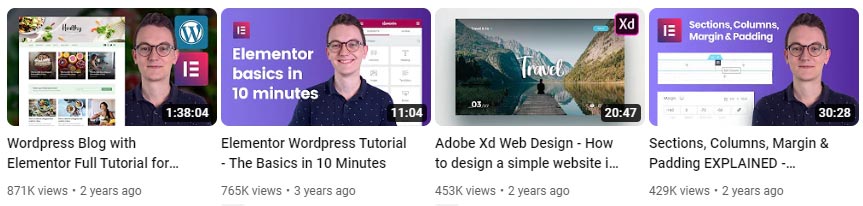
Here are some of my favorite WordPress-focused channels. They’ve been incredibly helpul on my journey and I think you’ll like them too.
- WPTuts – Tool-focused tutorials exploring new plugins and their capabilities
- Website Learners – Efficient, well-made tutorials solving common WordPress questions
- Jack Cao – Lots of Gutenberg-focused content. Design with blocks
- Jim Fahad – Design-focused tutorials often using custom JavaScript snippets for extra fun.
- Living with Pixels – Elementor design tutorials for freelancers & designers
- WP Beginner – One of the largest libraries of beginner-first content on the web
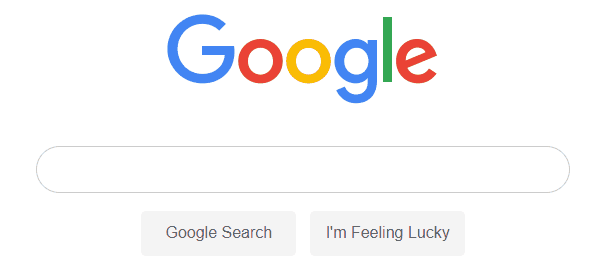
When you have specific questions, Google is usually your best resource. You can find the answer to (nearly) anything with one or two quick searches.
For common questions, you’ll often find dedicated written tutorials. For less-common scenarios, look for forum answers from WordPress.org, Reddit, or other sites around the web.
Courses
Courses can be a great resource if you want to learn deeply about a specific topic. The can also be useful for getting up to speed quickly and are more interactive than reading a book.
In my own WordPress journey, I used free courses at CodeAcademy to learn HTML, CSS, PHP and JavaScript. This gave me enough knowledge and confidence to start learning on my own.
Where to find courses:
- Udemy – the quality is mixed, but there are some gems. You can usually find coupon codes for deep discounts
- WP 101 – A library of beginner-focused courses to learn WordPress quickly
- WP Sessions – Library of courses and live talks targeted towards developers and power users.

