The Gutenberg editor has come along way since it was first released in the WordPress core, but the built-in blocks are still quite basic.
If you harness the full power of Gutenberg and turn it into a full-fledged page builder capable of building complex (but lightning-fast) designs — you’ll want to check out my favorite Gutenberg plugins.
These plugins dramatically enhance the capabilities of Gutenberg. Here’s a taste of what you’ll find:
- Professionally designed components: Callout boxes, buttons, feature layouts, post grids, and more.
- Interactive Elements: Accordions, tabs, sliders, lightbox galleries, content filters and more
- SEO Enhancement: add schema markup like – product reviews, FAQ and how-to
- Build Custom Blocks: Create custom Guteberg blocks without PHP or React
- Advanced Layouts: Nestable container blocks, grid blocks, and flexbox layouts
- Block utility plugins: organize the block editor, create block patters without code, and more.
Here’s a quick outline of this article. Click the links to skip ahead to that section.
Gutenberg Block Addons
These plugins add extra Gutenberg blocks to your installation, letting you create gorgeous and interactive designs with advanced controls for better customization.
Kadence Blocks
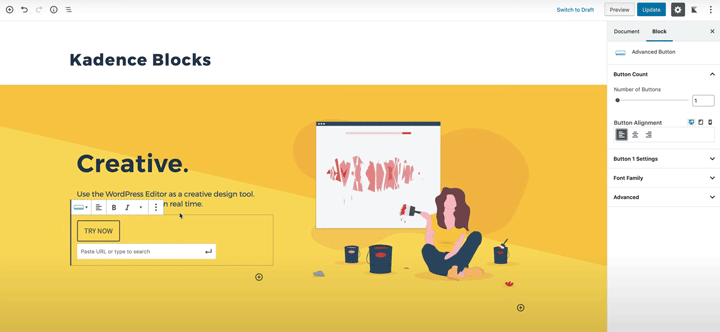
Kadence Blocks is a plugin that I install on every site I build. I own a lifetime license for the pro version, but the free version is more than enough for most sites.
I use almost every block Kadence comes with, but especially love the tabs block, accordion (with optional FAQ schema) icon list block and post-grid block.
The free plugin comes with 16+ block types, like:
- Accordion
- Tabs
- Form
- Icon List
- Icon Box
- Spacer / Divider
- Testimonials
- Info Box
- Table of Contents (works in sidebars too)
- Post grid / post loop
- Lottie animation
- Row / layout
The Lottie animation block is a unique feature that you won’t find in many other plugins. It lets you easily find (and animate) gorgeous Lottie animations for your site.
Designers will appreciate the flexbox-based row layout block, which lets you create responsive multi-column row designs with a few clicks. Easily adjust how the layout collapses at difference screen breakpoints.
Pricing: Free. Pro starts at $69 for unlimited sites.
GenerateBlocks
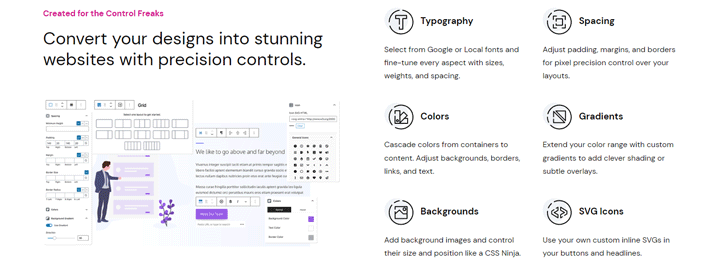
Generateblocks is possibly the most underrated Gutenberg plugin on earth, which is crazy because it’s massively popular with performance-oriented site owners.
At first glance, GenerateBlocks seems pretty basic. After all, it only ships with 6 blocks:
- Container
- Image
- Button
- Headline
- Grid
- Query Loop
But once you get your hands dirty and start building with GenerateBlocks, you realize something — its simplicity is it’s strenght.
Because these 6 blocks can be used together to build almost any non-interactive component your site, while retaining complete design control.
Each block comes with full spacing (margin, padding, z-index) controls as well as color, typography and border. These features by themselves are enough to transform Gutenberg into more of a true page-builder.
I’ve used Generateblocks to build all kinds of components for my sites, including:
- multi-column ‘feature’ blocks
- Icon boxes and callout boxes
- Affiliate Product callouts
- Comparison tables
- And even entire landing pages
The most under-rated feature of all is Generateblocks support for dynamic content, like custom fields. You can values from built-in meta fields or 3rd-party plugins light ACF, Toolset and Pods straight into your designs. It’s one of the best ways to display custom fields in Gutenberg and it’s all in the free version.
Generateblocks Pro
The Pro version doesn’t add any more blocks. Instead the get enhancements for the core blocks, including css animations, data-attributes and the ability to add links or hover-effects to your containers.
The biggest feature, though, is a library professionally designed templates you can insert (and tweak) with just a few clicks.
Pricing: Free. Pro starts $39
Greenshift – animation & page builder blocks
Greenshift was an absolute revelation when I discovered it, because it includes several advanced block types and controls that nobody else is offering — at least not in a free plugin.
For me, the biggest game-changing feature is flexible container block, which supports not only every CSS Flexbox property, but also CSS Grid!
To my knowledge, no other free (or paid) Gutenberg block as better CSS grid controls, for ultimate layout control.
It even supports container links and hover effects (a Pro feature for Generateblocks).
Greenshift Features & Blocks:
- Flexbox & Grid controls
- Container links
- Spacing, Border, Shadow, & Hover effects
- 30+ blocks
- CSS animation
- WooCommerce & Affiliate blocks
- Comparison tables
The other killer feature is the animation & effects blocks, which are available in the free version as well. Most other block packs make you upgrade to get those pro-level features.
There are a couple pro addons, including advanced animations and advanced query builders. You can even build listing templates featuring custom fields, or design entire custom archive pages.
Oh and did I mention there’s review listings and even affiliate comparison table-builder blocks? It’s next-level.
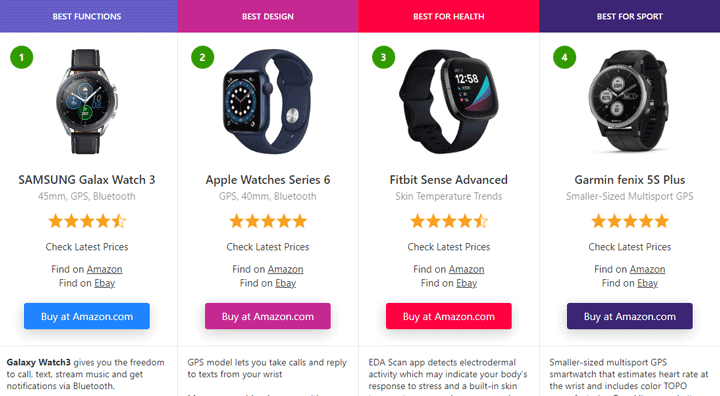
If you want to see the true power of this Gutenberg plugin, look no further than their homepage. I mean it’s gorgeous, and absolutely loaded with attractive (and seamless) animations.
Spectra
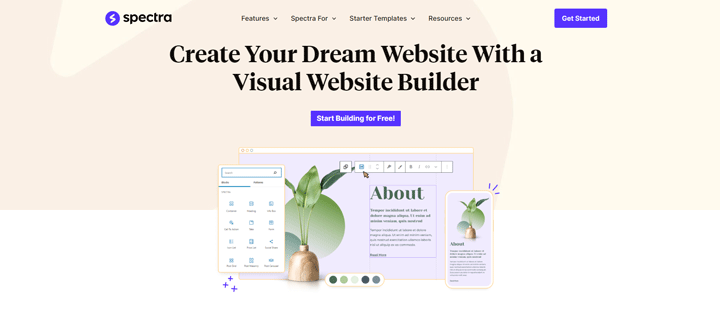
Spectra is probably the best free Gutenberg plugin there is, and it just keeps getting better.
From the makers of Astra theme, Spectra is their gift to the WordPress community. And what a gift.
Spectra includes 30+ different Gutenberg blocks. You get all the core components you’d want like: tabs, accordions, post grids, cta blocks, buttons, icon lists and so on.
But there are also unique (or interactive) components, including:
- slider
- post carousel
- post timeline
- lottie animation
- price list
- star ratings
- masonry gallery
- dynamic conditions
- responsive conditions
And lots not forget their container block, which I think is the most useful container/layout block available in the repository. It’s more powerful than the Generateblocks Grid Block, because you get full flexbox controls including align-content and justify-content to control exactly how your containers and layouts look.
You also get pre-designed templates you can drop into your site for fast, professional-looking designs.
Pricing: Free.
Otter Blocks
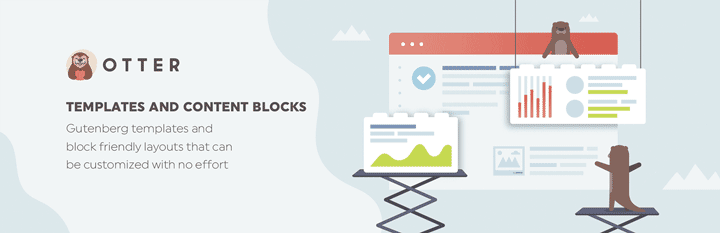
Otter Blocks is a comprehensive Guteberg toolkit that is more than just a collection of blocks.
It comes in two flavors, free and pro, though the free version comes with every block except 3 that are pro-only.
Capabilities:
- 16+ Gutenberg blocks
- CSS Animations
- Dynamic Data (WordPress template data like the_title, or ACF fields (pro feature) )
- Dynamic conditions – show/hide blocks for different users or conditions
- Custom CSS for each block
The three most interesting features in the free version (at least for me) are dynamic conditions, WooCommerce blocks, and custom CSS.
Dynamic Conditions: Conditional visibility for individual blocks based on user role, logged-in status, query string, taxonomy, and more.
WooCommerce Blocks: Build your e-commerce shop with Gutenberg, including add-to-cart blocks and a comparison-table builder to compare WooCommerce products.
Custom CSS: add custom CSS to any block, including media queries. Saves you from doing inline styles or clogging up your sitewide stylesheet for one-off tweaks.
Included Blocks
Currently, Otter Blocks comes with 16+ blocks: Advanced Heading, Accordion, Tabs, Section, Button Group, Lottie Animation, Flip Block, Pricing table, Slider, Countdown, Maps, Progress bar, Product Review, Contact Form, Popup, Icon List, Icon, Circular Progress, Masonry Gallery, Sharing Icons, Posts, Testimonial, Author box.
Pricing: Free. Pro starts at $69
Stackable
If you’re #1 wish is to convert Gutenberg into a Elementor-style page builder, Stackable is the answer you’ve been looking for. Stackable is absolutely packed with features. Some people might find the variety of options a bit overwhelming, others absolutely swear by it.
The free version is loaded with features, including 39+ block styles, all with responsive-editing controls, typography, spacing, color, layout and animation settings.
It even includes pre-built templates in the free version (though pro has far more).
Stackable Pro adds: dynamic content support (ACF, Pods, Toolset, etc), data-attributes, fully-designed layouts and wireframe templates.
Some blocks are gain extra features when you upgrade to Pro. For example, the Query Loop block can include/exclude specific posts and also supports custom post types and custom fields for your loop template.
Features:
- 39+ blocks
- Style, typography, spacing controls
- Nestable container & layout blocks
- pre-built templates & wireframes
- Custom CSS
- Query loop block
- Dynamic content & Custom Fields (pro)
Pricing: Free. Pro starts at $49 for 1 site.
Gutenberg Enhancements
There is more ways to enhance Gutenberg than just adding more blocks. In fact, some of the best Gutenberg plugins don’t include any blocks at all.
This utility-style plugins make Gutenberg easier to use, more powerful and better organized. And now that I’ve discovered them, I don’t think I could live without them.
My Favorites:
Reusable Blocks Extended
This is the greatest plugin I never I knew I needed. Now I can’t live without it. Reusable Blocks Extended makes reusable blocks more accessible, versatile, and easy to use.
Here’s a quick look at what this plugin brings to the table:
Features:
- Dashboard Panel – Admin page where you can manage, create, and organize your reusable blocks. This is much-needed as WordPress hides them by default.
- See where blocks are used – Every post where each reusable block has been used, and the date is was last updated. Wow!
- Widget – Add re-usable blocks to any widgetized area
- Shortcode / PHP Function – Inject your reusable blocks anywhere, including theme template files. Auto-generates a shortcode or PHP snippet for each reusable block.
- Convert-to-pattern – One-click block pattern generation from saved blocks.
If you use Gutenberg as much as I do, I think you’ll find this plugin indispensable. It’s definitely in my all-time top 10 free plugins.
BlockMeister
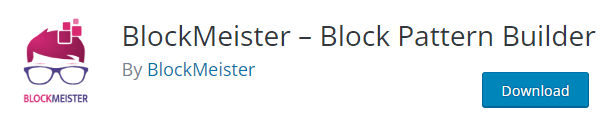
BlockMeister solves the most annoying thing about reusable blocks; the fact that you have to convert them back to regular blocks to edit them separately from the saved block.
Instead, BlockMeister lets you easily convert existing reusable blocks into block patterns, or you can build new patterns from scratch using just the Gutenberg editor.
You can even categorize your saved patterns and assign keywords so they’re easy to search for in the editor panel.
It’s simple, it works great, and it deserves its perfect 5-star rating in the WordPress repository.
Extendify
Extendify is a free library of 3rd-party block patterns, which have been hand-curated for quality. The free version has a good selection of available patterns which you can use to quickly wireframe entire landing pages in minutes.
Then simply tweak the default styles to match your branding and aesthetic.
Extendify prioritizes patterns built with core blocks (rather than 3rd-party) so you likely won’t need to install additional plugins to use their templates.
Extendify Pro includes a whopping 5,000+ patterns and more than 1,000 full-page designs that are ready to be dropped into your existing install.
Wrapping up
These plugins are definitely the cream of the crop when it comes to Gutenberg addons. I’ve hand-tested each of them, and they’ve consistently impressed me in terms of capability and ease of use.
Impressively, each of these has a fully-functional free version which will be more than enough power for most users.
I especially recommend checking out GenerateBlocks, Greenshift and Blockmeister, all of which are excellent but under-the-radar plugins.
Did I miss any other high-quality Gutenberg addons? What are your favorites? Let me know in the comments.

