It can be overwhelming to manage a stack of affiliate links or frequently-link external resources. That’s why many bloggers are using an affiliate link cloaking plugin.
The term ‘cloaking’ may evoke fears of black-hat tactics, but don’t worry…
It’s really more like link shortening. These plugins create pretty link URL’s, that are easy for you to remember and manage. And… easy for your visitor to know where you’re sending them.
For example, an affiliate link for Generatepress (yes, that’s an affiliate link) might look like this:
yoursite.com/recommends/generatepress
It’s clear, it’s simple, and it’s easy to type from memory.
Should you cloak your affiliate links?
Most high-traffic blogs are running some sort of link cloaking or link-shortening plugin. Why? Because it makes your life much, much easier.
There are few downsides and reader-friendly URLs offer a good experience for you and your readers.
Pros
- Clear, concise URLs
- Easy to remember & manage
- Easily to no-follow or open in new window
- Track goals & conversions for analytics
Cons
- Disallowed by some affiliate programs (Amazon)
1. ThirstyAffiliates Link Manager
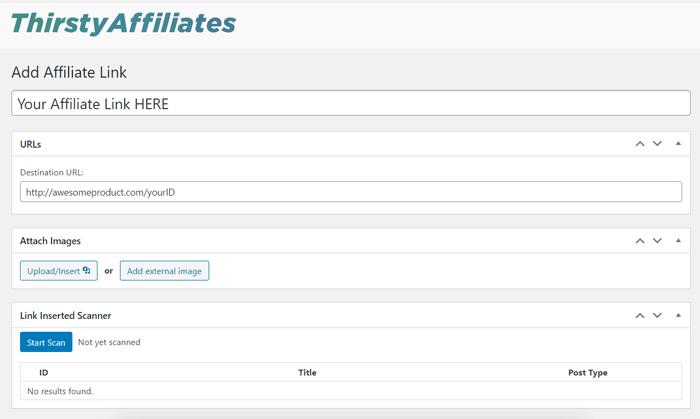
ThirstyAffiliates Affiliate Link Manager is hands-down the best free link-cloaking plugin I’ve tested. Sure, there’s a pro version with extra features for power users, but the base version is great.
In fact, the free plugin includes several features normally found in paid (often expensive) plugins.
Free Features:
- Custom Slug: You can add any base to your cloaked url, such as /goto/ /out/ or /recommends/
- Link Categories: Organize your affiliate links by category, with different css classes and redirect rules for each.
- Image links: It’s not just for text-based links. You can upload a custom image for each cloaked link, and auto-insert image links in your posts.
- URL Parameters: Many affiliate programs let you track the exact source of a referral by using URL parameters. ThirstyAffiliates auto-appends custom parameters to the end of the link when it’s redirected. (I ❤️ this feature!)
Pro Features:
- Auto link-insertion
- Localized links by IP address (unique links by country)
- Amazon Associates API integration
- CSV import (bulk-import multiple links at once)
2. ShortyWP
ShortyWP is a premium plugin for link-cloaking and affiliate link management. It goes beyond simple URLs, and includes powerful features usually only found in standalone tracking solutions like Voluum or Clickmagick.
Sure, you get basic pretty URLs and redirects, but there’s way more under the hood.
Top Features:
- Sub-ID & Custom Parameters: Append your sub-id, channel, or other tracking parameters to the end of your shortened link.
- Retargeting Pixels: Add a custom pixel to the redirect so you retarget your most click-ready visitors on Google, Facebook & more.
- Split-Testing: Auto-rotate and A/B test links to optimize conversions
- Conversion Tracking: Track exactly which click led to the sale
- Localized Links: Serve geo-localized links to all your visitors
- Custom Domain: Serve your links from a custom tracking domain
3. AAWP (Best Amazon Link Cloaker)
It’s official. AAWP is the best Amazon Associates plugin. It automatically cloaks and geo-locates your Amazon links, but that’s just the beginning.
It’s also fully integrated with the product advertising API, which lets you pull critical product information (including live pricing) directly into your WordPress database from Amazon’s servers.
But that’s not all…
AAWP is beautifully styled, and has beautiful built-in product boxes, buy buttons, and comparison tables. It will take your Amazon game to the next level, and is a huge step up from EazyAzon.
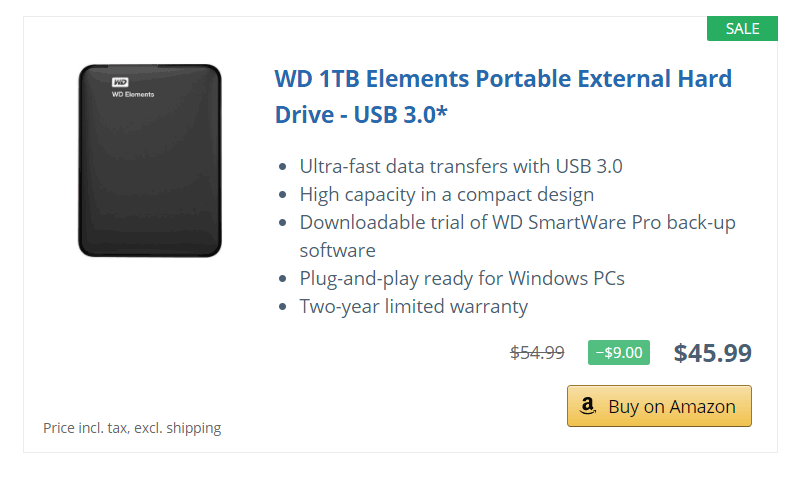
4. PrettyLinks Pro
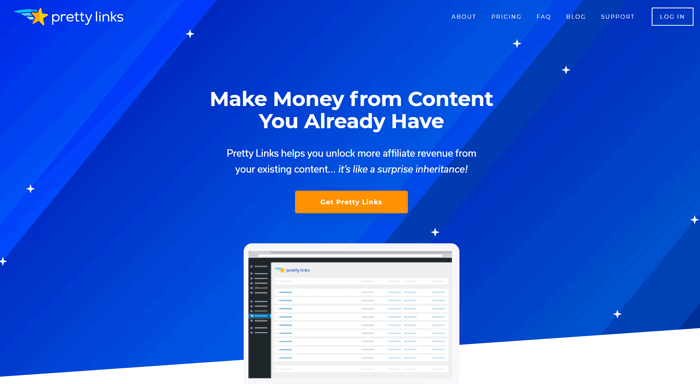
PrettyLinks Pro (and the free, lite version) have been around about as long as ThirstyAffiliates (the most similar competitor).
It’s not flashy or loaded with features. It does one job and it does it well; it cloaks and manages your affiliate links.
If you don’t need auto-insertion or the ‘url parameters’ functionality of ThirstyAffiliates, then PrettyLinks lite might do you right (see what I did there?).
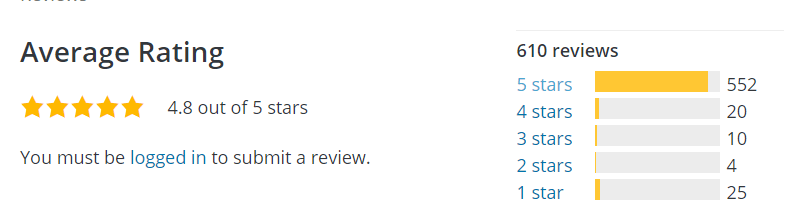
And 500+ 5-star reviews agree. It’s a great at what at does.
Overall, the interface is simpler than ThirstyAffiliates, so if you’re a minimalist it’s a good choice. For power-users who want more features and sub-id tracking, ThirstyAffiliates will be the better option.
5. EasyAzon
EasyAzon was one of the first plugins to really empower Amazon affiliates. It does a decent job of integrating the Amazon API to pull product details, links and images.
It can also handle cloaking, auto-insertion, and geo-optimized links. And at $67 for an unlimited license, it’s a legit bargain.
Unfortunately, it’s just not as polished as AAWP (and frankly not even in the same league). It has fewer features, decidedly inferior styling, and less plugin support.
AAWP and newcomers like Lasso will be the better choice for anyone with the budget.
But EasyAzon still makes the list for their affordable pricing, unlimited licensing, and OG credibility.
3rd-party affiliate tracking tools
Using a plugin isn’t the only option. In fact, many of the most robust cloaking and conversion-tracking tools and web-based subscription services that cloak and track your links automatically via javascript.
Advantages:
- Automatic cloaking
- Advanced click & conversion tracking
- Custom domain or subdomain
- Offer rotation and A/B testing
- Geo-location
Disadvantages:
- More expensive (monthly subscription)
- Learning curve
- More power than most newer affiliates need
If you’re just dabbling in affiliate marketing, these tools will be overkill.
You’ll know when you’re ready. When you break six-figures in revenue (or are doing PPC) you’ll be ready to benefit from the hyper-granular tracking and conversion optimization features.
Popular Click-Tracking tools:
- Clickmeeter
- ClickMagick
- Lasso
- Improvely
- LinkTrackr
- Voluum
Best-practices for link cloaking
These plugins give you tons of flexibility when it comes to managing your links and redirections. But that some configurations are more seo-friendly than others.
Here are the settings I recommend:
Redirect Code (301 vs 302)
Most of these plugins actually configure the links as php redirects, and give you the choice of which status code to send in the redirect header.
- 301 (Permanently moved)
- 302 (Temporarily moved)
I haven’t found convincing research favoring one over the other. I tend to do 302 redirects for my own links out of habit, but from a logical standpoint a 301 redirect may make more sense.
The main practical difference is that browsers cache 301 redirects, so if you plan to change the affiliate link frequently, go with 302.
Follow vs. NoFollow
Most cloaking plugins let you configure the cloaked links as ‘do-follow’ or ‘no-follow’ on a global or per-link basis.
Best Practice: Always no-follow your affiliate links.
Why do it? Google has specifically stated that sponsored or paid links shouldn’t pass link-juice. All affiliate links are ‘paid’ in a sense. By no-following you’ll stay in good terms with Google and preserve more link juice to pass to your internal pages.
How to do it: There are a couple options.
- Use your plugin’s global link settings (ThirstyAffiliates has this feature)
- Manually add no-follow or sponsored using the wordpress link editor in Gutenberg
- Use a plugin like External Links to auto no-follow you cloaked links.
URL base (such as /goto/)
While you can cloak links without a url base (yourdomain.com/affiliate-link) many webmasters prefer to use a URL base for links (yoursomain.com/base/affiliate-link)
There are a couple advantages of this:
- It’s more obvious that it’s an external link, not an article
- You can separate links into categories by base
- You can apply custom css classes to cloaked links
- It’s easier to attach custom analytics events (advanced)
Which base to use?
You can use any url-base you want, but this is something that has been rigorously tested by successful marketers, and most of them use one of the following structures.
Safe choices:
- /go/
- /goto/
- /out/
- /try/
- /get/
- /offer/
- /deal/
- /link/
- /refer/
- /recommends/
Can you cloak Amazon Links?
There is a little bit of a misconception regarding Amazon Associates rules for cloaking. Lots of forums suggest that it’s outright banned, and you risk account suspension.
But that’s over-simplification.
The actual language doesn’t say this. Here’s the relevant passage:
“You will not cloak, hide, spoof, or otherwise obscure the URL of your Site containing Special Links (including by use of Redirecting Links) or the user agent of the application in which Content is displayed or used such that we cannot reasonably determine the site or application from which a customer clicks through such Special Link to the Amazon Site.”
– Amazon Associates Program Participation Requirements
Now take this with caution (I wouldn’t want you to get banned, it sucks), but this passage is really about obscuring the source of your clicks, rather than confusing the user. Amazon doesn’t want you sending clicks from one site or app, and redirecting it through another domain. Seems fair.
So could you still use a category base on your Amazon URLs? Probably. Something like /amzn/your-link or /amazon/your-link is clear enough for the user.
But why bother. After all, Amazon Associates has their own link shortener service to generate cloaked (hides your affiliate tag) from the amzn.to domain.
For what it’s worth: ThirstyAffiliates suggests you don’t cloak them at all, and actually has an un-cloaking feature built into their plugin so you can still easily insert links and let the plugin uncloak them on the front end.

thanks for those plugins, but is there any plugin that automatically change all urls or links?? i want to cloak all link at once automatically?
Yes, many affiliate cloaking plugins will auto-replace existing links that match the ‘cloaked’ link that you set on the backend. Alternatively, you can use a find & replace plugin to modify the links in the database and replace them with the new URLs.
is there any way to bulk edit of affiliate links ??
Sure, some of the plugins let you bulk-import links via CSV. I know thirstyaffiliates Pro has this capability.
Great After all I would go for AAWP
It’s an excellent product if you’re not just looking for free options.